[Spring] Websocket / Sock js를 사용한 실시간 알림전송 기능 구현
프로젝트에 채팅기능을 구현시키기전에, 웹소켓을 이용하여 로그인 사용자에게 실시간 알림메시지를 보내는 기능을 구현했다.
기능
- 로그인 중인 멤버가 관리자 메시지를 받으면 toast를 받고, 알림 db에 저장한다.
pom.xml 설정
<dependency>
<groupId>org.springframework</groupId>
<artifactId>spring-websocket</artifactId>
<version>${org.springframework-version}</version>
</dependency>
Handler
servlet-context.xml 설정
<beans:bean id="echoHandler" class="common.socket.EchoHandler" />
<websocket:handlers>
<websocket:mapping handler="echoHandler" path="/echo-ws" />
<websocket:handshake-interceptors>
<beans:bean class="org.springframework.web.socket.server.support.HttpSessionHandshakeInterceptor" />
</websocket:handshake-interceptors>
<websocket:sockjs />
</websocket:handlers>
servlet-context에 TextWebSocketHandler를 상속받은 EchoHandler를 의존성 주입한다.
로그인을 하여 httpSession에 아이디가 저장된 회원에게만 실시간 알림을 보낼 예정이므로
HttpSessionHandshakeInterceptor를 통해 httpSession과 websocketSession을 연결시켜주고,
sockjs를 사용할 예정이므로 <websocket:sockjs />도 추가한다.
EchoHandler.java
public class EchoHandler extends TextWebSocketHandler{
// 로그인중인 개별유저
Map<String, WebSocketSession> users = new ConcurrentHashMap<String, WebSocketSession>();
// 클라이언트가 서버로 연결시
@Override
public void afterConnectionEstablished(WebSocketSession session) throws Exception {
String senderId = getMemberId(session); // 접속한 유저의 http세션을 조회하여 id를 얻는 함수
if(senderId!=null) { // 로그인 값이 있는 경우만
log(senderId + " 연결 됨");
users.put(senderId, session); // 로그인중 개별유저 저장
}
}
// 클라이언트가 Data 전송 시
@Override
protected void handleTextMessage(WebSocketSession session, TextMessage message) throws Exception {
String senderId = getMemberId(session);
// 특정 유저에게 보내기
String msg = message.getPayload();
if(msg != null) {
String[] strs = msg.split(",");
log(strs.toString());
if(strs != null && strs.length == 4) {
String type = strs[0];
String target = strs[1]; // m_id 저장
String content = strs[2];
String url = strs[3];
WebSocketSession targetSession = users.get(target); // 메시지를 받을 세션 조회
// 실시간 접속시
if(targetSession!=null) {
// ex: [&분의일] 신청이 들어왔습니다.
TextMessage tmpMsg = new TextMessage("<a target='_blank' href='"+ url +"'>[<b>" + type + "</b>] " + content + "</a>" );
targetSession.sendMessage(tmpMsg);
}
}
}
}
// 연결 해제될 때
@Override
public void afterConnectionClosed(WebSocketSession session, CloseStatus status) throws Exception {
String senderId = getMemberId(session);
if(senderId!=null) { // 로그인 값이 있는 경우만
log(senderId + " 연결 종료됨");
users.remove(senderId);
sessions.remove(session);
}
}
// 에러 발생시
@Override
public void handleTransportError(WebSocketSession session, Throwable exception) throws Exception {
log(session.getId() + " 익셉션 발생: " + exception.getMessage());
}
// 로그 메시지
private void log(String logmsg) {
System.out.println(new Date() + " : " + logmsg);
}
// 웹소켓에 id 가져오기
// 접속한 유저의 http세션을 조회하여 id를 얻는 함수
private String getMemberId(WebSocketSession session) {
Map<String, Object> httpSession = session.getAttributes();
String m_id = (String) httpSession.get("m_id"); // 세션에 저장된 m_id 기준 조회
return m_id==null? null: m_id;
}
}
위 코드는 Dev.awake님의 https://bloodfinger.tistory.com/40 포스트를 일부 참고했음을 밝힌다. (감사합니다.)
View
프로젝트 페이지 레이아웃에서 공통적으로 사용하는 header.jsp 파일 javascript 영역에 웹 소켓을 연결시킨다.
header.jsp / 유저가 받는 영역
<!-- sockJS -->
<script src="https://cdn.jsdelivr.net/npm/sockjs-client@1/dist/sockjs.min.js"></script>
<script>
// 전역변수 설정
var socket = null;
$(document).ready(function(){
// 웹소켓 연결
sock = new SockJS("<c:url value="/echo-ws"/>");
socket = sock;
// 데이터를 전달 받았을때
sock.onmessage = onMessage; // toast 생성
...
});
// toast생성 및 추가
function onMessage(evt){
var data = evt.data;
// toast
let toast = "<div class='toast' role='alert' aria-live='assertive' aria-atomic='true'>";
toast += "<div class='toast-header'><i class='fas fa-bell mr-2'></i><strong class='mr-auto'>알림</strong>";
toast += "<small class='text-muted'>just now</small><button type='button' class='ml-2 mb-1 close' data-dismiss='toast' aria-label='Close'>";
toast += "<span aria-hidden='true'>×</span></button>";
toast += "</div> <div class='toast-body'>" + data + "</div></div>";
$("#msgStack").append(toast); // msgStack div에 생성한 toast 추가
$(".toast").toast({"animation": true, "autohide": false});
$('.toast').toast('show');
};
</script>
...
<body>
...
<div id="msgStack"></div>
</body>
받는 영역을 설정했으면, 개별 메시지를 보내는 영역에서도 설정해준다.
메시지 전송 영역 javascript
// notifySend
$('#notifySendBtn').click(function(e){
let modal = $('.modal-content').has(e.target);
let type = '70';
let target = modal.find('.modal-body input').val();
let content = modal.find('.modal-body textarea').val();
let url = '${contextPath}/member/notify.do';
// 전송한 정보를 db에 저장
$.ajax({
type: 'post',
url: '${contextPath}/member/saveNotify.do',
dataType: 'text',
data: {
target: target,
content: content,
type: type,
url: url
},
success: function(){ // db전송 성공시 실시간 알림 전송
// 소켓에 전달되는 메시지
// 위에 기술한 EchoHandler에서 ,(comma)를 이용하여 분리시킨다.
socket.send("관리자,"+target+","+content+","+url);
}
});
modal.find('.modal-body textarea').val(''); // textarea 초기화
});
메시지 전송시
메시지 수신시
잘 나오는 것을 확인할 수 있다. 😊

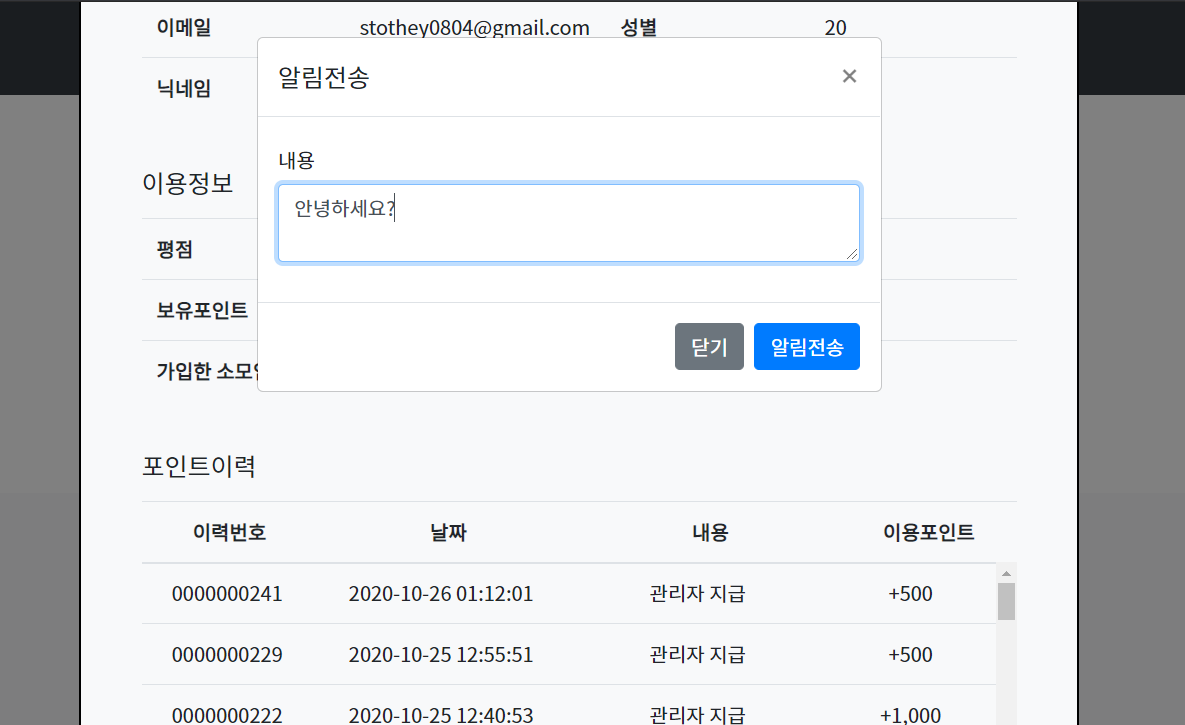
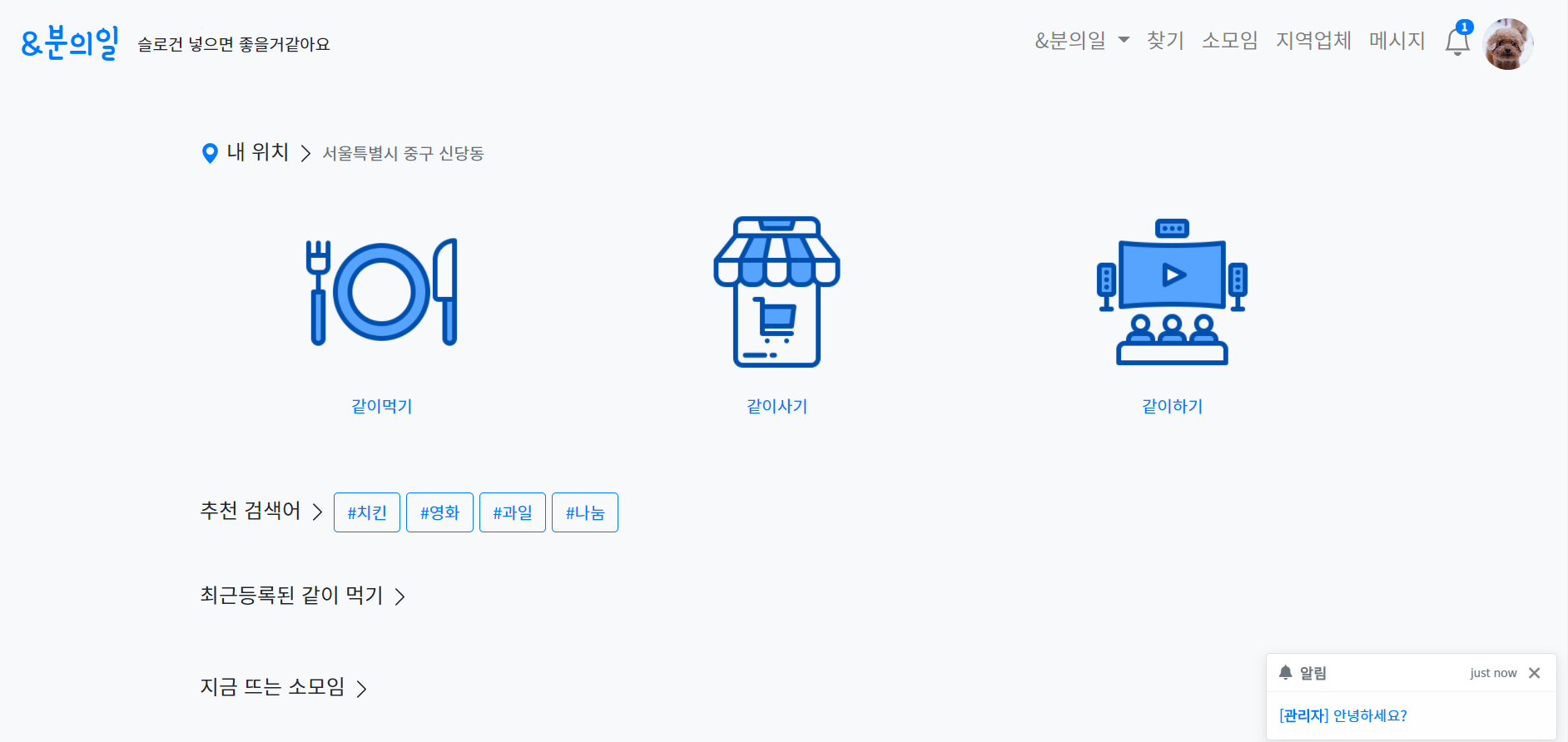
Comments